The FAQs provide you with answers to common questions. Contact our helpdesk (help@consortium.lu) for any problems not covered in the FAQ section. We are happy to help you.
Not yet a member?
Access to the content of the digital library is with a reader card issued by the National Library or any other library of the Consortium Luxembourg.
Find more information on how to register for a library card here: Reader card.
Forgot your password?
If you have forgotten your password, please follow the “Sign in” link on a-z.lu and click “forgot password”.
I can’t login
In this case, it is likely that your library card has expired. You can renew it at the library you were last registered with.
Find all information on the registration and renewals process at the National library and the University’s Learning Center. Contact details for all other libraries are here: Reader card.
I have to pay to access the document
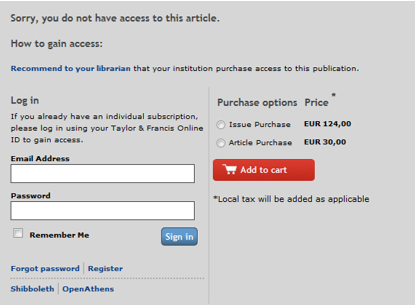
Did you click on the link to the full text in a-z.lu, and then were you informed on the vendor’s web site that you have to pay for the document?
Check the URL of the web site in your browser. Is there a proxy address “.proxy.bnl.lu”? If this extension in the URL is included, the vendor identifies that you are authorized to access the document. If this extension is missing, you can add it manually (see screenshots below) or simply install our LeanLibrary browser extension which does it automatically for you. This makes it so much easier to identify content your library has licensed for you while browsing the web as you normally do.
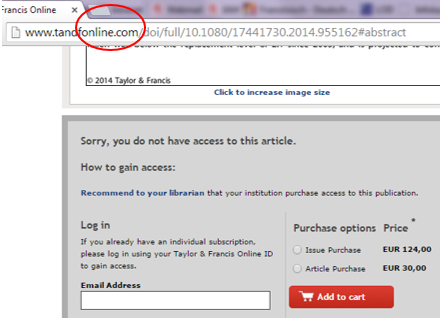
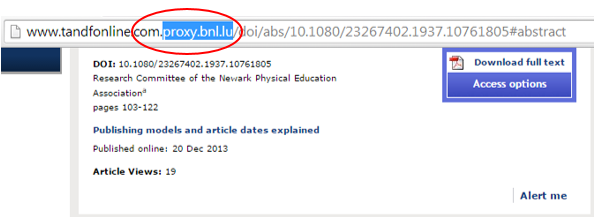
If the message still occurs or you get a different kind of error message, this is probably due to an erroneous configuration, which has not been recognized yet. In this case, we would kindly ask you to contact the helpdesk so that the error can be corrected.
No full text available
You found an interesting document. You check the access option to the document but cannot access it.
There are three possible causes for error messages like this:
No license available
In the course of searching in a-z.lu, it can happen that you come across an article or a book that the library did not license. In this case, you can order the document via interlibrary loan from libraries internationally. More information on the National Library’s interlibrary loan and the University Learning Center’s interlibrary loan. This service is offered to registered users only.
- Limited access
Some database content, especially legal information, can only be accessed within the library building. You receive an error message if you are outside the library’s network.
- False information in the access options
If you recognize false information regarding availability of a document in the access options, please do report the problem to us via email to help@consortium.lu, including the link to the resource or a screenshot. Our staff will be in touch with advice and correct the mistake as soon as possible.